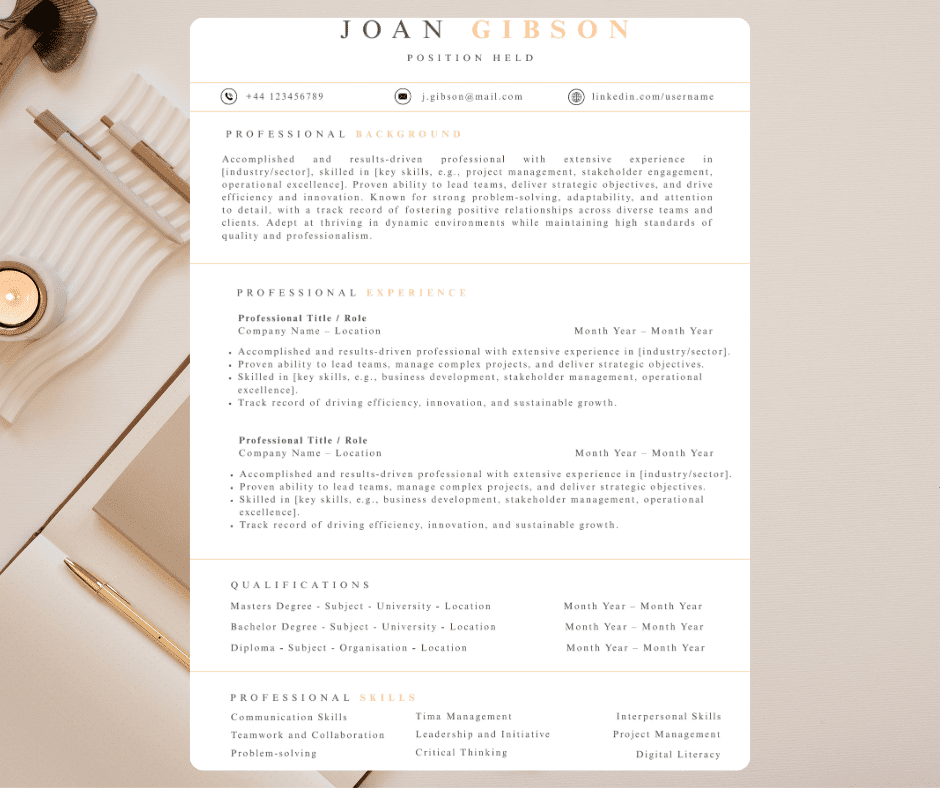You need ATS-Friendly CVs nowadays as your CV often doesn’t reach a human recruiter first. Applicant Tracking Systems (ATS) now screen most applications before a person ever sees them. In 2025, beating these systems requires more than strong content — it requires strategic formatting, keyword optimisation, and a deep understanding of how ATS software evaluates CVs.
At Lawlio, we help job seekers across industries create CVs that are not only visually appealing but also ATS-optimised, ensuring your skills and experience reach the right eyes. (see our feautured “Joan Gibson” ATS-Friendly CVs template). Here’s how to make your CV pass the digital gatekeepers and land interviews.
1. Understand How ATS Works
ATS software scans CVs for keywords, formatting, and relevant experience. Recruiters often rely on these systems to filter hundreds or thousands of applications quickly. Understanding this process is the first step to crafting an ATS-friendly CV.
-
Keywords: Include terms from the job description exactly as written, particularly skills, certifications, and role-specific phrases. Avoid synonyms unless they are also in the description.
-
Formatting: ATS systems often misread graphics, tables, and unusual fonts. Stick to simple layouts, standard headings, and clean formatting.
-
Relevance: ATS scores CVs based on how closely your experience matches the job description. Ensure your CV prioritises relevant achievements over generic statements.
2. Use Standard Headings and Sections
ATS software relies on predictable headings to identify content. Use conventional section titles such as:
-
Professional Experience
-
Education
-
Skills
-
Certifications
-
Achievements
Avoid creative or ambiguous headings like “My Journey” or “What I’ve Done,” which may be skipped by the system. Consistent headings ensure the ATS correctly parses and categorises your information, giving you a higher chance of passing the initial screening.
3. Optimise for Keywords Without Overstuffing
Keywords are critical, but overloading your CV can trigger filters for spam or artificial content.
-
Extract relevant keywords directly from the job posting. Include industry-specific skills, qualifications, and software proficiency.
-
Naturally integrate keywords into bullet points describing accomplishments, rather than creating a separate “keywords” section.
-
Use variations of key terms, but only if they reflect your actual experience and qualifications.
Example: For a marketing role, if the job description mentions “SEO, content strategy, and campaign management,” ensure these exact phrases appear naturally in your professional experience bullets.
4. Keep Formatting Simple and ATS-Friendly
ATS software can misread CVs that contain tables, text boxes, graphics, or unusual fonts.
-
Use standard fonts like Arial, Calibri, or Times New Roman.
-
Avoid headers/footers and columns that may confuse the parser.
-
Use simple bullet points for responsibilities and achievements, and keep your layout linear and chronological.
Simplicity not only improves ATS readability but also ensures human recruiters can scan your CV quickly, creating a double benefit.
5. Highlight Achievements Quantifiably
ATS scores often consider metrics and concrete results, not just responsibilities.
-
Include numbers, percentages, or measurable outcomes wherever possible.
-
Example: “Increased client retention by 25% over 12 months by implementing a new CRM strategy” is stronger than “Responsible for client retention.”
-
Quantified achievements signal both ATS and human recruiters that your experience is results-driven and directly relevant to the role.
6. Test Your CV Before Submitting
Before sending your CV, make sure it actually passes ATS checks:
-
Use free online ATS simulators to see how your CV scores against job descriptions.
-
Export your CV as a Word document (.docx) or plain text (.txt), as PDFs may sometimes be misread.
-
Check for spelling, formatting consistency, and proper section headings, as minor errors can reduce ATS scores.
Testing ensures your CV is not only readable by machines but optimized for human eyes too.
7. Why Lawlio Can Help
Creating an ATS-friendly CV that balances machine readability and human appeal takes experience. Lawlio offers almost 50 professional CV templates across industries and career stages. Each template is designed to be:
-
ATS-compliant, using standard headings and formatting
-
Customisable for different industries, roles, and career levels
-
Focused on highlighting achievements and skills clearly, ensuring your CV stands out
Whether you’re a law student, graduate, or seasoned professional, Lawlio ensures your CV beats the system and gets noticed.